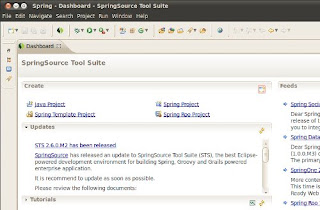<input type="checkbox" id="yourCheckBox" name="yourCheckBox" checked="checked" />or
$("#yourCheckBox").attr('checked', true);When one of the code above is used, the following two lines of code can fail in retrieving the correct value of the checkbox:
$('#yourCheckBox').attr("checked")and
$('#yourCheckBox').val()A better way is to use the following jQuery code instead:
$('#yourCheckBox').is(":checked")My office mate and I took almost an hour to figure out that bug in our project code.